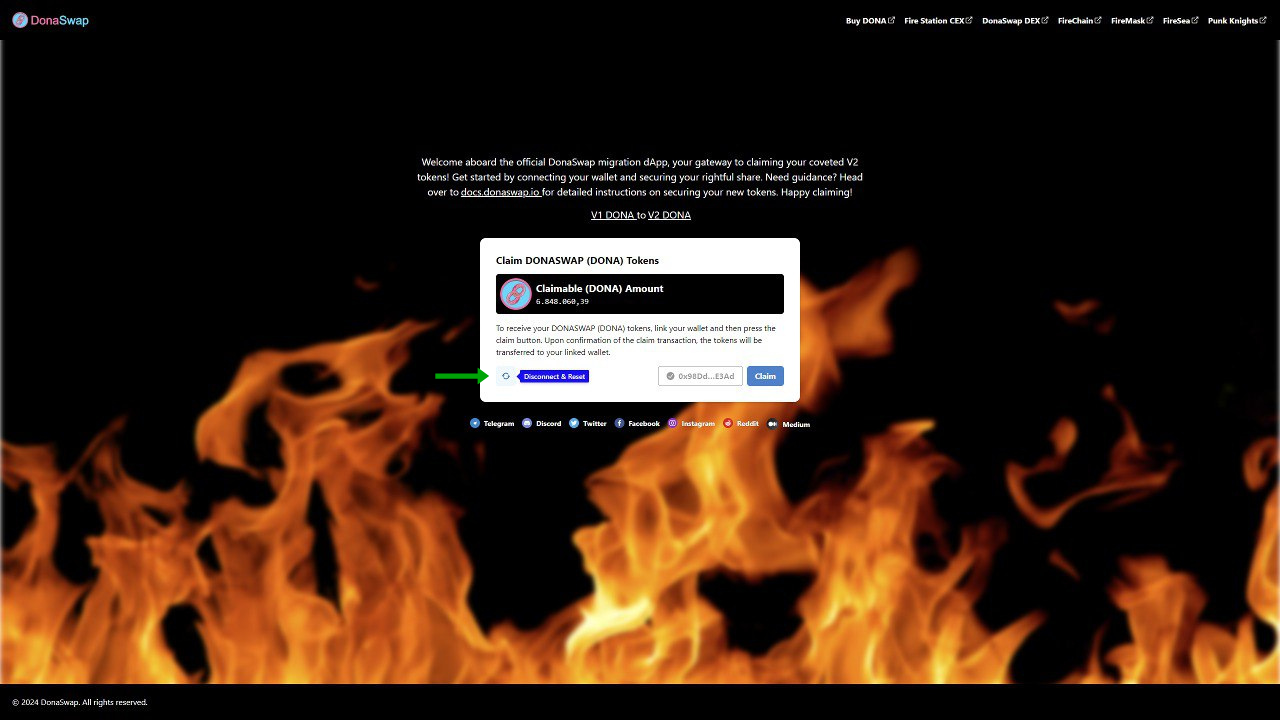Claiming dApp overview
Welcome to the Donaswap migration dApp
A token migration DApp, or decentralized application, is a blockchain-based platform designed to facilitate the seamless transition of tokens from one protocol or blockchain to another. Token migration often occurs when a project undergoes an upgrade, shift in technology, or a move to a different blockchain network. The DApp serves as a user interface that allows token holders to initiate and manage the migration process.
Who can use the migration claiming dApp?
The migration claiming DApp is exclusively designed for the original DonaSwap holders who have been part of our community before the migration. If you held DonaSwap tokens before the migration process, congratulations! You're eligible to utilize the migration claiming DApp.
check if your eligible op claim
How many tokens do I get?
We'll endeavor to simplify it as much as we can. If you owned 1,000,000,000,000 DONA, you would receive 1,000,000 DONA.
formula: your-amount/1,000,000 = claimable amount
What was the previous supply of DONA?
Before migration was 100 quidrillion tokens.
What is the current supply of DONA?
The current supply is 100,000,000,000.
How to use the claiming dApp?
Step 1
Begin the process by selecting the "Connect" button.
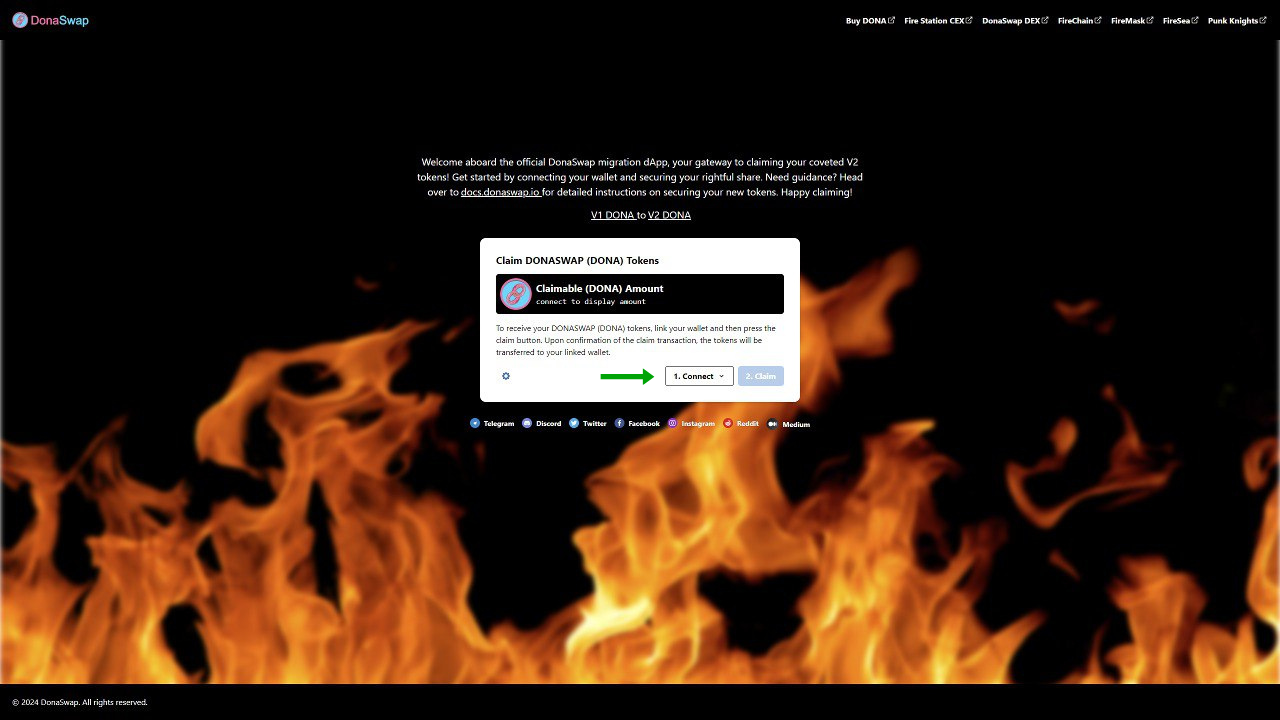
Step 2
Initiate the process by selecting the desired wallet to establish a connection.
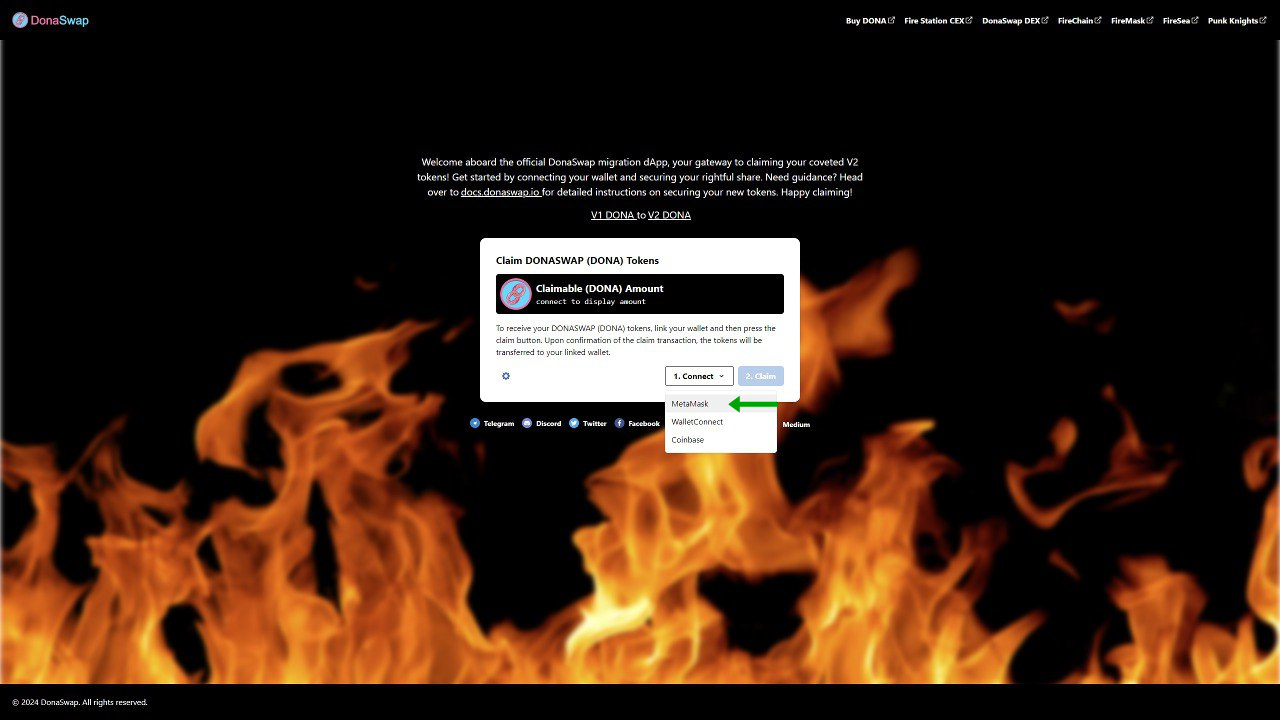
Step 3
For this walkthrough, MetaMask has been chosen as the wallet. Choose to use MetaMask if you also have the Phantom wallet extension installed on your Chrome browser.
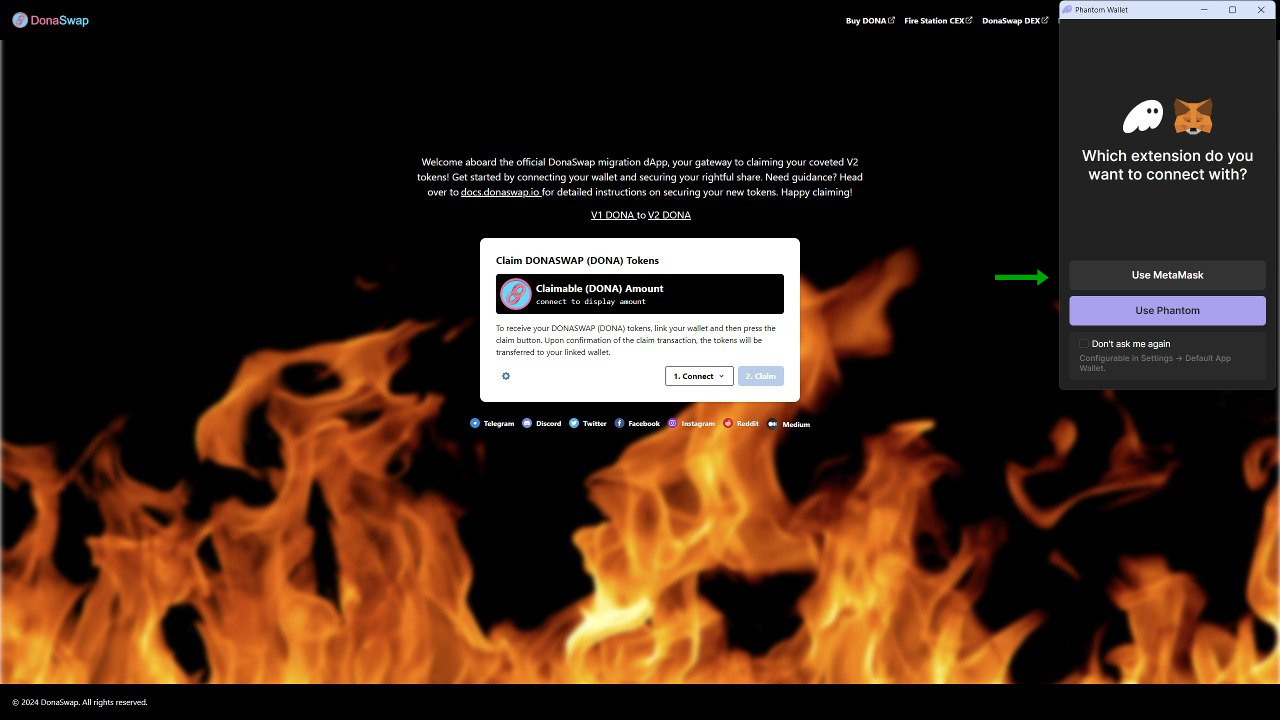
Step 4
A pop-up will appear indicating that you are now connected to MetaMask.
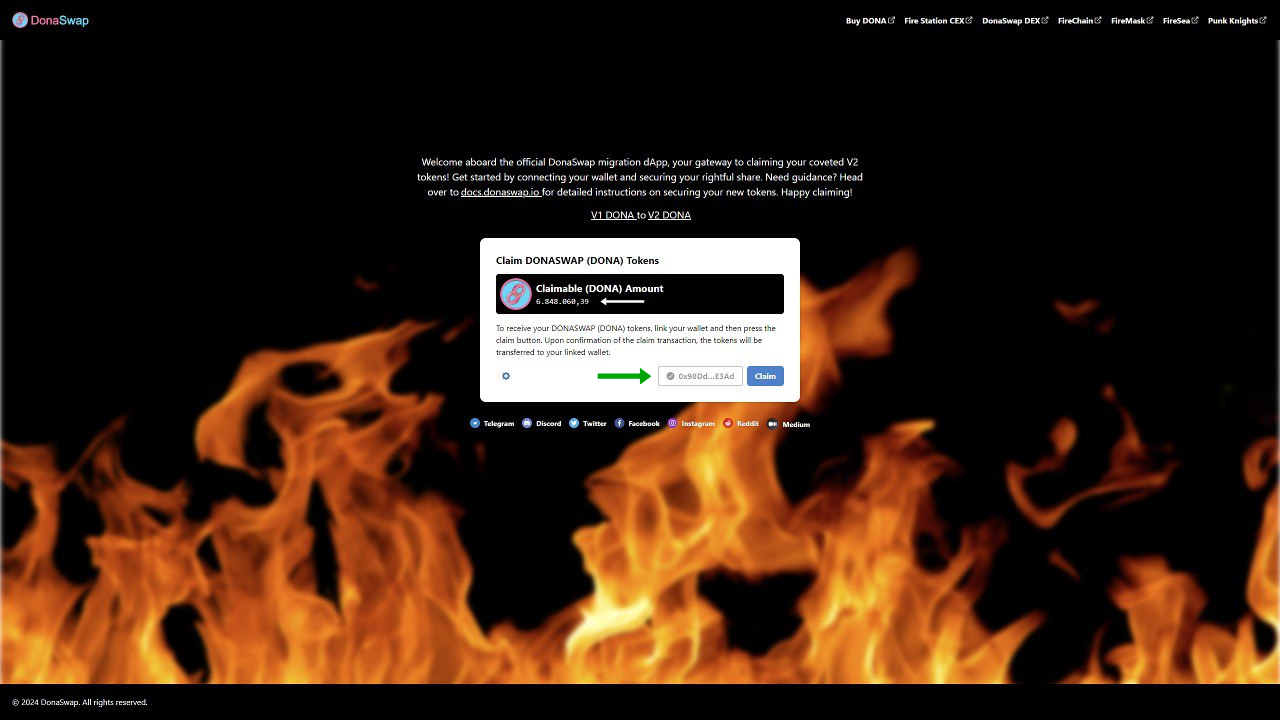
Step 5
Now that you're connected, you can view your claimable amount if you're eligible.
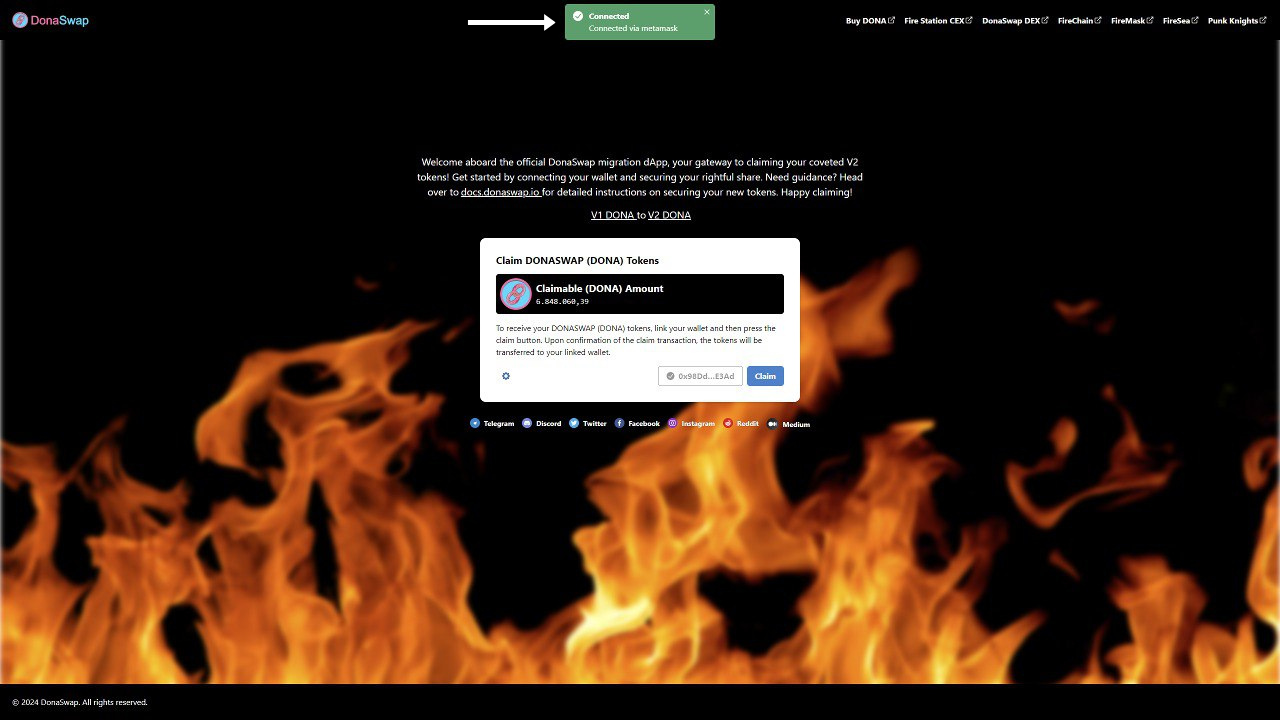
Step 6
Click on "Claim" to receive your claimable amount if you're eligible. The tokens will be automatically sent to your wallet.
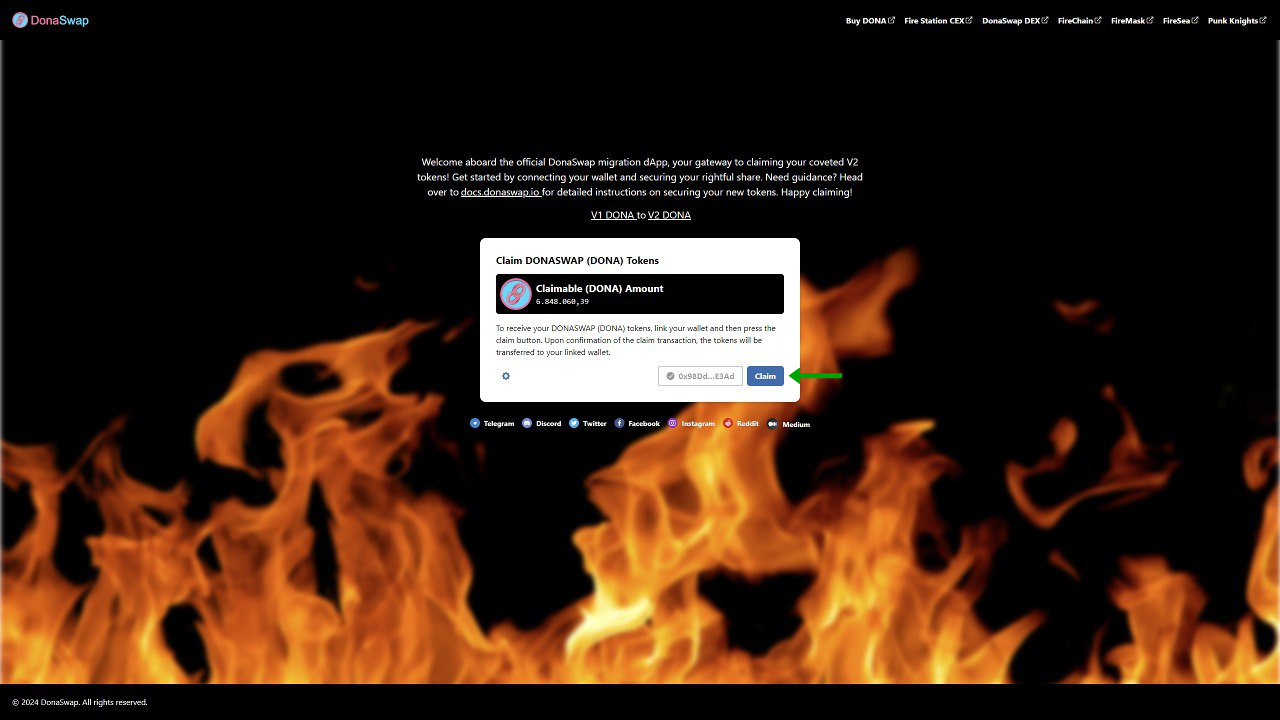
Step 7
Click on the cog icon to reset or disconnect the wallet connection.